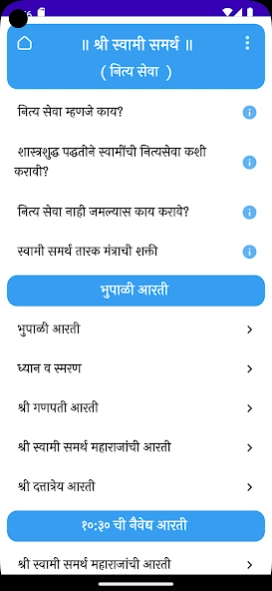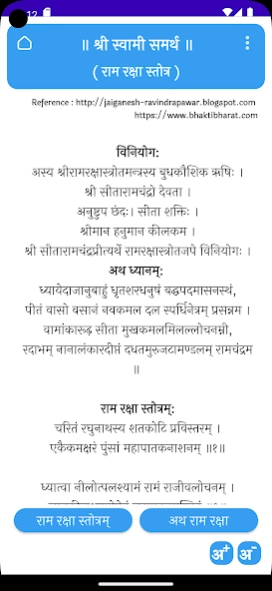Shree Swami Samarth Nityaseva 1.6
Free Version
Publisher Description
Shree Swami Samarth Nityaseva - Hassle & Adfree Shree Swami Samarth Nityaseva
Shree Swami Samarth : Nityaseva
With the blessings of Shree Swami Samarth, our team have fully devoted their devotion towards bringing useful, valuable and important Aarti, Mantra, Stotre, Stanvane, Saramrut, etc in one place for daily use. Application is useful for all devotees who are looking for the best adfree application which can work with ease. So, we bring you the hassle free, best and clean designed Shree Swami Samarth Nityaseva application at your service.
Shree Swami Samarth Nityaseva Contains:
1. Nityaseva
2. Ganesh Stotra
3. Ganesh Atharvashirsh
4. Navgrah Stotre (With Marathi Meaning)
5. Ramraksha Stotre (With Marathi Meaning)
6. Stree Shukt (With Marathi Meaning)
7. Purush Shukt
8. Shree Swami Samarth Stanvane
9. Swami Samarth 108 Namavali
10. Swami Charitra Saramrut
Future updates will contains more Stotras, Mantras, etc.
Looking forward for your genuine reviews.
About Shree Swami Samarth Nityaseva
Shree Swami Samarth Nityaseva is a free app for Android published in the Reference Tools list of apps, part of Education.
The company that develops Shree Swami Samarth Nityaseva is Piyush Chaudhari. The latest version released by its developer is 1.6. This app was rated by 1 users of our site and has an average rating of 3.0.
To install Shree Swami Samarth Nityaseva on your Android device, just click the green Continue To App button above to start the installation process. The app is listed on our website since 2023-12-04 and was downloaded 120 times. We have already checked if the download link is safe, however for your own protection we recommend that you scan the downloaded app with your antivirus. Your antivirus may detect the Shree Swami Samarth Nityaseva as malware as malware if the download link to infomania.nityaseva is broken.
How to install Shree Swami Samarth Nityaseva on your Android device:
- Click on the Continue To App button on our website. This will redirect you to Google Play.
- Once the Shree Swami Samarth Nityaseva is shown in the Google Play listing of your Android device, you can start its download and installation. Tap on the Install button located below the search bar and to the right of the app icon.
- A pop-up window with the permissions required by Shree Swami Samarth Nityaseva will be shown. Click on Accept to continue the process.
- Shree Swami Samarth Nityaseva will be downloaded onto your device, displaying a progress. Once the download completes, the installation will start and you'll get a notification after the installation is finished.